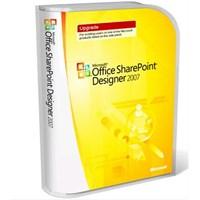Build innovative Microsoft SharePoint sites Product Information Microsoft Office SharePoint 2007 is designed to help you create and customize Web sites and workflows built with SharePoint Products and Technologies (Microsoft Windows SharePoint Services and Microsoft Office SharePoint Server 2007).& #xA0; It provides all the tools that IT professionals and solution creators need to develop SharePoint-based applications and workflow solutions that enhance organizational agility and business process automation. Steps involved in creating a typical SharePoint site: Page layout and design Master page creation Cascading style sheets (CSS) edit/apply List/Content Type design Creation of sample data Web Part page creation Web Part hookup No-code data view/forms No-code workflows Product Features Build SharePoint Applications Quickly Without Writing Server Code With Office SharePoint Designer 2007 you can design SharePoint workflows and applications without having to use traditional procedural coding languages or techniques.& #xA0; Instead SharePoint Designer provides you with easy-to-use tools that you can use to: Build conditional views and forms with validation. Read write and present data from a variety of data sources - such as XML files SQL databases such as Microsoft SQL Server 2005 and Web Services. Compile data from multiple sources to create flexible customized views and reports. Build Web Part pages and connect Web Parts to create sophisticated business applications. Automate Business Processes with Workflow Designer Office SharePoint Desi