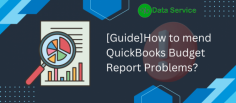
If you're facing issues with your QuickBooks Budget Report, there are several steps you can take to resolve them. First, ensure your QuickBooks software is up-to-date, as updates often include fixes for known issues. Next, check your budget settings. Navigate to the Budgeting section under the Company menu and verify that all your budget data is entered correctly. If discrepancies persist, review the date range and ensure it aligns with your reporting period.

