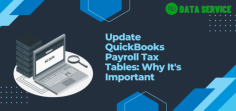
Updating QuickBooks Payroll Tax Tables is crucial for maintaining compliance and accuracy in your payroll processing. Tax tables contain the most current tax rates and laws applicable to your employees' wages. When you update these tables, you ensure that your payroll calculations are precise and adhere to the latest federal, state, and local tax regulations.
Failure to update tax tables can lead to incorrect tax withholdings, which might result in underpayment or overpayment of taxes. This not only complicates tax filings but can also lead to penalties and interest charges from tax authorities. Additionally, outdated tables can affect the accuracy of employee paychecks, potentially leading to dissatisfaction and disputes.
Regular updates help avoid these issues by incorporating the latest tax changes and adjustments. QuickBooks typically provides updates for tax tables on a quarterly basis or as needed. By keeping your tax tables current, you ensure compliance, reduce the risk of errors, and maintain trust with your employees.
To update your payroll tax tables in QuickBooks, simply go to the "Employees" menu, select "Get Payroll Updates," and follow the prompts to download and install the latest updates. This small step can save you from significant complications down the line.

