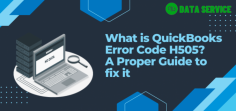QuickBooks Error H505 occurs when a user tries to access a company file in multi-user mode, but QuickBooks can't establish a connection. Common causes include incorrect hosting settings, firewall blocks, or damaged network files. Learn how to resolve this error with simple troubleshooting steps to restore smooth multi-user functionality.